- You can post photos from your Flickr to your blog, it's super easy! However, those pictures must link back to their Flickr page {read more here}. So, you cannot use Flickr to host images like blog buttons.
- You can host images directly on your blog for buttons! The easiest way to do this is to start a new blog post, upload the image, then grab the image code from the HTML of that post {the link that follows "img src="}. Once the image is uploaded it will stay in your Picasa Web Albums until you delete it, even if you delete the blog post.
- Picasa, and therefore your blog, have an upload limit of 1024MB...if you use a newer digital camera, it won't take long to fill this. However, if you join Google+, you can upload unlimited photos smaller than 2048px x 2048px {more here}.
I made a new watermark to go with the new blog design...

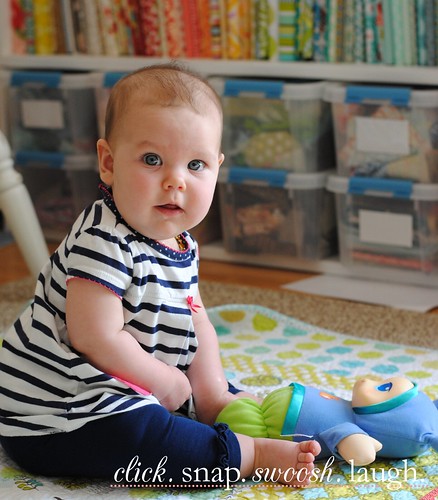

Oh Norah, you are too sweet and cute!!
ReplyDeleteNora is adorable! I'd love a tutorial on adding a watermark to photos!
ReplyDeleteYes! I'd love a tutorial on watermarks!
ReplyDeleteBeautiful baby, by the way! :)
I'd love a tutorial on the watermarking. Norah is just too adorable.
ReplyDeleteYes to the tutorial. And Norah is such a sweetie!!
ReplyDeleteOh yes please do a tutorial about watermarking but more importantly I cannot believe how big Norah is getting. I think you need to start the photo a week thing with both of them now!
ReplyDeleteYes, a tutorial would be great! I love the picture of Norah. What a doll!
ReplyDelete